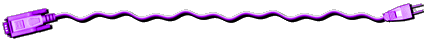Printing a message

Printing a message
Note: If the message includes an attachment, Messenger prints the contents of the attachment below the message body. If the attachment is a file format that Messenger does not recognize, it does not print the attachment.